I remember that Acrobat Reader was the ``de facto`` program used for PDF files. Later, the popularity increased to such an extent that other PDF readers appeared - like mushrooms after the rain. However, most of them were crappy software. Even now, the Internet is full of ``free PDF readers``. Most of them are bloated, but this article is not about them. It is about a true, free application made by a genius named Krzysztof Kowalczyk for other people like me.
Short Sumatra PDF Review: The fastest PDF reader for Windows? Yes, finally! It is not just ``another`` PDF viewer, once installed, it is capable to read other formats as well: eBook (ePub, Mobi), XPS, DjVu, CHM, Comic Book (CBZ and CBR). The setup file has 4 MB, you can install the program in 2 seconds and it will open files in nanoseconds. You might not notice the difference on powerful computers but try this on a netbook - I can assure you that you won`t find a better alternative ( I`ve just made a test on a Netbook ). That`s my final conclusion: free, clean, easy and the fastest PDF reader for Windows users - I will jump in front of a train if you can find a better alternative.
Since I tried to emphasize simplicity and other qualities of this tool maybe a couple of screenshots will offer a better view. I`ll go to Sumatra PDF homepage and I will download the application. As I said, it is a small file that looks like this:
I will open the setup file and that`s the first window.
Before you choose to push the ``Install SumatraPDF`` button, please take a look at his ``Options``. You may want to check all of them or the first two. As you can see I selected only the first option named ``Use SumatraPDF as the default PDF reader`` but that`s my choice, feel free to customize your installation as you wish – if you want to integrate this utility in your browser make sure to check that option too.
Once I am ready, I will push the Install button, it will take anywhere around 0.1 ms - 2 seconds depending on your computer resources and you should get the confirmation that looks like this. I will also click on ``Start SumatraPDF``.
That`s how it looks like. This is the main software interface, I just resized the window in order to obtain a smaller image.
Obviously, I want to see how it works so I would like to open a PDF file. Since I am already in his interface I will click on ``Open a document`` although I can simply click on any PDF file or choose the traditional ``Open With`` Windows feature. Anyway, here it is.
I`ve selected one of my PDF files and it took under 1 second to open the file. That`s how it looks - again, I`ve resized the window in order to create a smaller screenshot.
Probably the most used feature is the one that allows you to select a block of text or more. In order to do that, press CTRL button from your keyboard with your left hand. Now, using your mouse perform a left-click and select the zone that you would like to copy. See the following image.
In order to copy that text, press CTRL+C keyboard combination and paste it on your favorite text editor, I use Notepad. Here is the result:
Tip: If you want to copy the entire content of a PDF file use CTRL+A to select all the content, then press CTRL+C to copy and finally paste it on your favorite text editor, if you also want to copy the images you will need an office solution such as Microsoft Office or Open Office free alternative.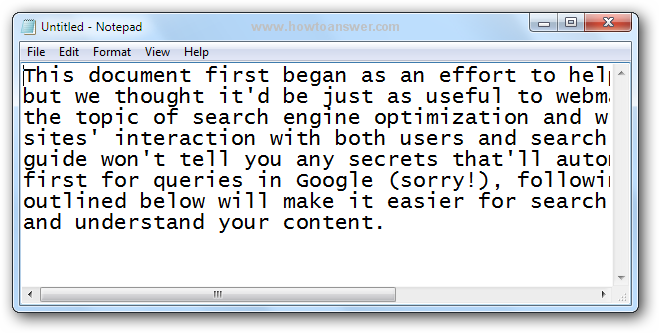
Conclusion: Sumatra PDF has a couple of other useful features such as zoom, view opened documents as a full screen, book view, presentation etc. It can remember opened documents and probably other features will be added but don`t forget that it was designed to be fast, easy and to allow you to view PDF and other files format. I almost forgot that – it`s portable. If you want a stable, lightweight, clean of crap, better alternative to other PDF readers - this would be it.