Recently, Hotmail interface was improved and changed. While they re-arranged everything some of us might struggle to find the option that allows us to change the password for a Hotmail - Windows Live account. Before we start, please note that this article will show how to change your Hotmail password if you have access to your Hotmail - Windows Live account. If you look to reset-recover your Hotmail Windows Live password check this article. Regarding the regular process of changing our Hotmail password, it`s pretty easy so let`s get started. First of all you have to log in to your Windows Live account. On the right side you should see ``Options``. Click on it, it will expand and you will have to choose ``More Options``.
Now you`re being taken to the ``Options`` section and right under ``Managing your account`` section you can access ``Account details (password, aliases, time zone)``. Make sure that you click on this option so that we can continue.

You`re almost ready, you should be at the ``Account overview`` section and right in the middle there is another sub-option called ``Account security``. From there make sure that you click on ``Change`` in order to change your password.

Finally, we`re at the ``Change your password`` section. In order to change your password you need to type your old password. After that you have to enter your new password - twice. If you`re ready, click on ``Save`` button.

If everything went well, you will be redirected back to ``Account overview`` section and you should be able to read this message: ``Your information has been saved``.
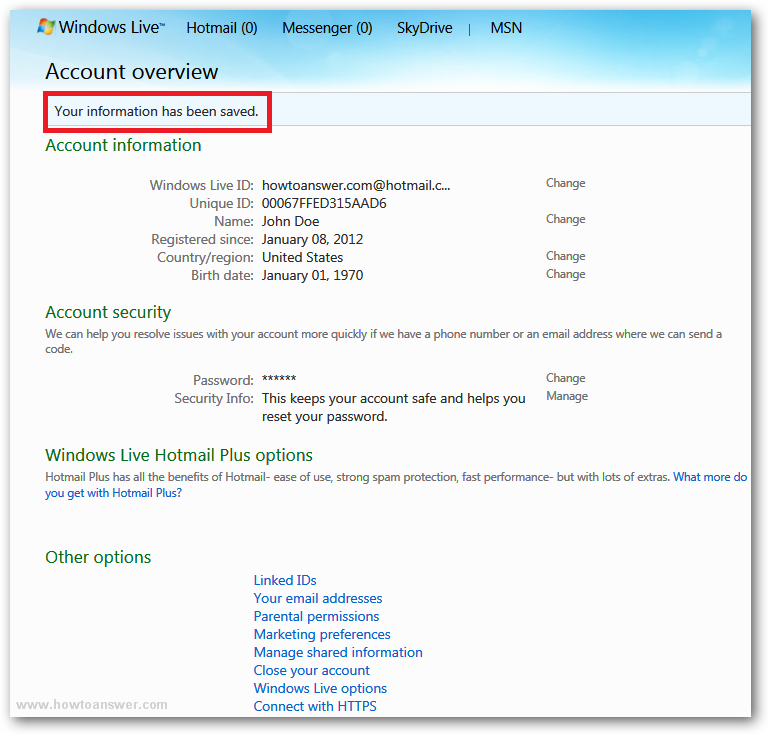
I would like to add some extra information. This will apply to Windows Live accounts and I mean 3 domains: Hotmail, Live and MSN. As far as I know, all of them should have a similar interface. I wrote this article from my Hotmail account but everything should look the same if you have a different Windows Live account, I mean other than Hotmail such as Live or MSN. Also, don`t forget that if you will change your password this means that it`s going to affect all other Windows Live services such as Windows Live Messenger known as MSN Messenger.