This is the second version of this article, it has been re-written according to the current version - ESET NOD32 ANTIVIRUS 5. If you purchased ESET NOD32 Antivirus and you want to install it for the first time on your computer or you`re just trying to re-install it on your computer or just looking to test this antivirus as a free-trial version, this article is for you. Before being your guide through the installation process I would like to remind you that you should only use one antivirus software at a time on your computer. Using more than one antivirus program can interfere, causing instability of your computer. Make sure to remove any other antivirus program, including older versions of this antivirus before installing it to avoid problems.
In this article, as I said I will show you how to install ESET NOD32 Antivirus on a Microsoft Windows OS performing a standard installation. Before doing anything, you need to have your copy of ESET NOD32 Antivirus on your computer and your username and password that you received when you purchased this antivirus. If you don`t have the antivirus software, you can always download latest version of NOD32 Antivirus from ESET homepage. Supposing that you already downloaded this antivirus, let`s start with the installation process. You will have to access the setup file that should look like this one:

The second window it`s called ``Install ESET NOD32 Antivirus 5``. Since we are installing a ``lite setup file`` downloaded from ESET server, the antivirus will be downloaded from their server. Select language and click on ``Install`` button. Additionally, you should read the following text from this image:
Install ESET NOD32 Antivirus 5
Faster and more effective PC protection
Experience ESET NOD32 Antivirus - built for the most cutting-edge protection from a broad range of Internet threats, including viruses, rootkits and spyware.
Internet connection is required
While the antivirus files are being downloaded you will probably read several messages such as the following: ``Stay Secure on-the-go! - Compatible with Android, Symbian. and Windows Mobile. ESET Mobile Security eliminates emerging mobile threats and the inbuilt Anti-Theft system prevents unauthorized access to your data in case the device is lost or stolen.``
Once the download will end, you will need to read and accept the End-User License Agreement. If you agree and you want to continue click on the ``I Accept`` button.

This window is important because it allows you to change the default installation path ( Destination folder: C:Program Files ESET ESET NOD32 Antivirus - this is the standard installation folder ) for this antivirus, allows you to choose if you will ``Participate in the ESET Live Grid Network`` and from here you can also turn on ``Detection of Potentially Unwanted Applications``. There are also separate explanations for what they do. Regardless of your choice, click on ``Next`` button to continue.
Participate in the ESET Live Grid Network - Built on ThreatSense.net advanced early warning system, ESET Live Grid is designed to provide additional levels of security to your computer. It constantly monitors your system`s running programs and processes against the latest intelligence collected from millions of ESET users worldwide. Additionally, your system scans are processed faster and more precisely as the ESET Live Grid database grows over time.
Detection of Potentially Unwanted Applications - Potentially unwanted applications are programs that usually require the users consent before installation (may include some adware, utilities and rootkits among others). Although they may not pose direct security risk, they can affect your computer`s performance and speed, and in some cases, change in behavior.
This is the installation progress window and depending on the resources of your computer it will take less or longer.

That`s it, this antivirus has been successfully installed. Additionally you can read the following text in this picture.
Installation completed
ESET NOD32 Antivirus has been successfully installed on your computer. Click Finish to complete product setup and begin activation process.
The antivirus has been installed but now you will need to choose an activation type:
Important! Choose an option below to activate your ESET security product Your product
must be activated to ensure maximum protection.
Activate using a Username and Password
Select this option if you received a license email with your Username and Password
Activate Trial License
Select the option if you would like to use and evaluate this product
As you can see I don`t have a license so I choose to activate trial license, followed by the ``Next`` button.

Now you will be required to enter your email address ( twice ), country, state and province and click on the ``Activate`` button.

Right after this, the antivirus started the update process automatically.
When the entire update process has completed, the following message appeared - Virus signature database successfully updated to version 6827 (20120125).
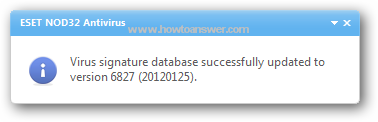
Actually, you can read a similar message here saying that ``Virus signature database is up to date``.

Finally, here is a picture with the main antivirus interface. At previous versions a computer restart was required but not now, however if it`s asking for a restart you should perform this operation. The antivirus was installed on a computer running Windows 7, probably for Windows XP or older versions it will require a computer restart.
As you can see, NOD32 Antivirus has been installed and it`s now running on your computer. For the best protection I am recommending you to keep your antivirus updated. To be sure that it`s up-to-date make sure that your Internet Connection is available and that your firewall is not blocking NOD32.
Tweet