If you`re looking for a free alternative, other than LibreOffice, Apache OpenOffice or Google Docs Spreadsheet, perhaps you may want to try SSuite Office.
Why should I use it: It`s completely free, clean of spyware, runs on all Microsoft Versions both 32 and 64bit, compatible with all the other Office suites, no dependencies required such as .NET or Java technologies, it`s easy to use and has a lot of features.
What is it: SSuite Office is a small, powerful office suite for beginners developed by Van Loo Software. It`s just only a small part of their Desktop Office Suites. You can download and use for free all of their programs from SSuite homepage.
As I said, they do have a lot of free, useful software. However, in this article I will concentrate on the SSuite Office - Personal Edition. You can download this application from the same location. On the same page there is a comparison table that will show you the differences between their Office components. Although, the Personal Edition is small and easy to install, it will not create a shortcut so you will have to navigate and locate them, here`s how they look on my Windows 7.
You`ve probably noticed that there are other programs installed. The following table will tell you what they do and you can decide if you want to use them or not. The table has been copied from this page: 
I have highlighted only two of them: SpreadForm One and WordFormat 2 two applications that represent an alternative to Microsoft Word, Excel from Microsoft Office Suite, Apache OpenOffice Writer, Calc from Apache OpenOffice Suite and Google Docs Spreadsheet.
The most important thing: they are easy to use so if you used Microsoft Office or any other similar alternative, well...let`s say that there is no learning curve.
SpreadForm One is a wonderful spreadsheet application, that`s how it looks, do you feel it looks unfamiliar with anything that you`ve used before ( I`ve resized the window ) ?
Since you`re looking for a powerful, free spreadsheet application I assume that you already know how to use it. I am not going to talk about all of his features but I will mention this: you can save your files in other popular formats ( for example .xls ) and you can also open such files.
WordFormat 2 is a powerful word processor with a couple of features that I didn`t notice at other similar suites. You can save your files in other popular formats ( example .doc ) It incorporates a calculator, time and many other options although you can`t see them in the following image as I had to resize it.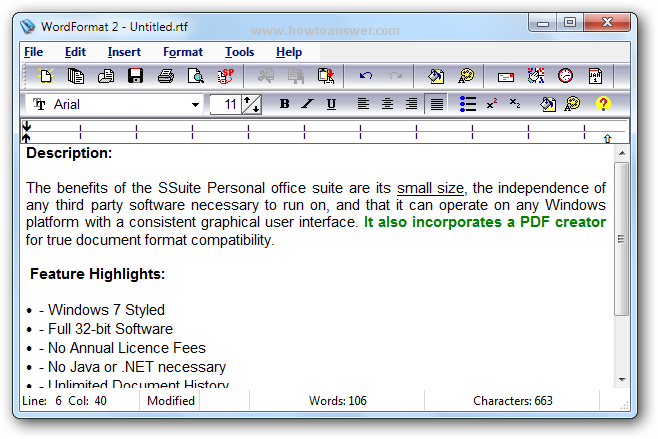
I already said that you can open and save files in other formats such as .doc but the following features are awesome. As you can see, if you need to save your document or file directly to PDF format, with WordFormat 2 you have an option to do that: File - Export Document as PDF. The truth is that I always wanted a feature like this and now I have it.
Wait! If you need to create a .bmp, .emf, .png, .jpg, .tiff image from an existing document you can also do that: File - Export Document as and choose the image format that you want. How cool is that? I have highlighted both features: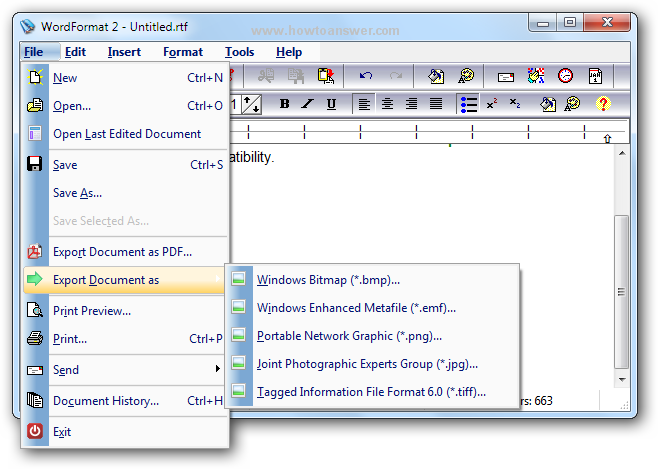
SSuite Office is really impressive, it does the same job that others will charge you a lot of money. Sure, Apache OpenOffice, LibreOffice is also free but take a look at their size vs SSuite Office. If I would compare this suite with others, I would say that is somewhere in the middle - the piece that was missing from free office alternatives. It`s the free software that looks and feels like Microsoft Office, not a bad thing if you`re already used with it but looking for a free alternative.
Note: There are two other professional word and spreedsheat tools such as WordGraph for those who need more control over the formatting of text, pages or documents and Accel Spreadsheet if you need to calculate, analyse, summarise data in numerical reports or colorful graphics.